







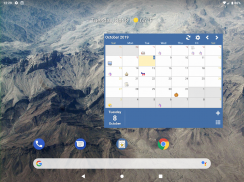


Blik Calendar Widget

Blik Calendar Widget의 설명
Why use a boring calendar widget that only has words when a picture can tell the story better?
Blik reads your calendar and *automatically* shows the best picture for each event. The picture is shown, along with the start time and an important word from the event so that you can see what's coming up on your calendar.
You end up with a quick visual guide to your upcoming events. Your calendar has never been easier to "read".
The free/trial version of Blik comes with 350+ pictures and 700+ keywords rules.
The Pro version unlocks another 300+ keyword rules so that your calendar events are matched up to pictures even better.
You can create your own keyword rules for single calendar events in the free/trial version and in the Pro version you can create your own keyword rules that apply to all your calendar events.
Check out the Blik Settings screen under the Help section for helpful Tips (like how to subscribe to a holiday calendar).
PERMISSIONS:
Your personal information (READ_CALENDAR) - required to get calendar event information.
Network communication (INTERNET and ACCESS_NETWORK_STATE) - required for Pro License Key check; advertising in free version.
Keywords: calendar, agenda, birthday, holiday, widget
Known issue(s):
> On Cyanogenmod ROM, the homescreen manager doesn't appear to return the correct dimensions, so Blik is drawing with large margins.
> On screen rotate, sometimes Nova Launcher will not return the correct widget size, so rendering is incorrect. To fix, resize Blik widget.
> Widget appearance preview in Settings for month layout doesn't draw correctly (it does draw the widget correctly on your homescreen though). -- fixed in Jelly Bean and above
> Facebook events may be displayed with incorrect starting times. Use Blik Advanced Setting value to manually adjust the display for all Facebook start times.
> Facebook declined events will still show up.
> Larger widget sizes can result in out-of-memory crashes.
---=== When DAYLIGHT SAVINGS TIME changes ===---
If your phone is showing events off by an hour, you may need to power it down and reboot so that your phone picks up the time change from your cell provider.
-- Important Note --
If you are having problems with your calendar events not syncing, go tohttp://android.joeprogrammer.com/blikhelp/synchelp.htmlfor information and instructions on how to correct the problem.왜 사진이 더 나은 이야기를 말할 수있는 경우에만 단어가 지루한 달력 위젯을 사용할 수 있습니까?
BLIK는 일정을 읽고 * 자동 * 각 이벤트에 가장 적합한 이미지를 보여줍니다. 사진은 시작 시간과 중요한 단어와 함께 표시됩니다 당신의 달력에오고 무엇을 볼 수 있도록 이벤트에서.
당신은 당신의 예정된 이벤트에 대한 빠른 시각적 가이드와 함께 끝. 캘린더는 "read"로 쉽게 적이있다.
BLIK의 자유 / 평가판 버전은 350 + 사진과 700 + 키워드 규칙이 함께 제공됩니다.
프로 버전은 캘린더 이벤트가 더 나은 사진을 촬영 일치되도록 다른 300 + 키워드 규칙을 잠금 해제합니다.
당신은 무료 / 평가판 버전에서 당신은 모든 캘린더 이벤트에 적용하여 자신의 키워드 규칙을 만들 수 있습니다 프로 버전에서 단일 달력 이벤트에 대한 자신의 키워드 규칙을 만들 수 있습니다.
유용한 팁 (휴일 캘린더를 구독하는 방법 등)에 대한 도움말 섹션에서 BLIK 설정 화면을 참조하십시오.
승인 :
개인 정보 (READ_CALENDAR) - 달력 이벤트 정보를 얻을 필요.
네트워크 통신 (인터넷과 ACCESS_NETWORK_STATE) - 프로 라이센스 키 확인에 필요한, 무료 버전의 광고.
키워드 : 달력, 일정, 생일, 휴일, 위젯
알려진 문제 (들) :
> Cyanogenmod 롬에서 홈 화면 관리자가 올바른 크기를 반환하는 것처럼 보이지 않기 때문에 BLIK 큰 여백 받고있다.
> 화면 회전에서, 때로는 노바 실행기가 올바른 위젯의 크기를 반환하지 않습니다 렌더링이 잘못 때문에. 해결하려면 BLIK 위젯 크기를 조정합니다.
달 레이아웃 설정> 위젯 외관 미리보기 (그것이 비록 귀하의 홈 화면에 올바르게 위젯을 그릴 않음) 제대로 그려지지 않습니다. - 젤리와 상기 고정
> 페이스 북 이벤트는 잘못된 시작 시간으로 표시 될 수 있습니다. 모두 수동으로 페이스 북 시작 시간의 표시를 조정합니다 BLIK 고급 설정 값을 사용합니다.
> 페이스 북 이벤트가 계속 표시됩니다 않았다.
> 큰 위젯 크기는 메모리 부족 충돌이 발생할 수 있습니다.
--- === 때 일광 절약 시간 변경 === ---
휴대 전화가 시간에 이벤트를 표시하는 경우, 당신은 귀하의 휴대 전화는 휴대 공급자로부터 시간 변경을 집어 수 있도록 전원을 아래에 필요로 재부팅 할 수 있습니다.
- 중요 -
당신은 캘린더 이벤트를 동기화하지에 문제가있는 경우, 문제를 해결하는 방법에 대한 정보와 지침http://android.joeprogrammer.com/blikhelp/synchelp.html로 이동합니다.

























